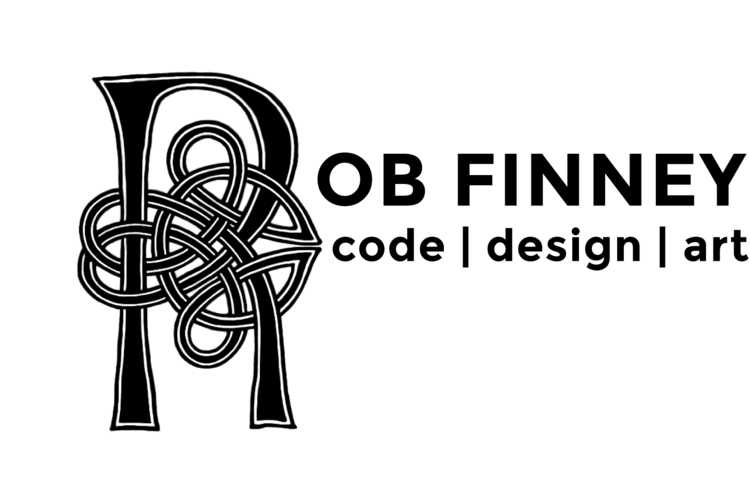Overview
ATLAS allows users to visualize sight-lines and plan tactical movements on and around the reconstructed structures.
Purpose
The RIDE ATLAS (Aerial Terrain Line of Sight Analysis System) integration represents a vision of a complete, better package of ATLAS rebuilt within RIDE.
How to Use
Access ATLAS functionality via the new RIDE button found in the bottom left corner of the UI.
The Home button returns the camera to the default position.
The Unit Builder menus allow users to customize infantry and ordnance BLUFOR and OPFOR units.
Edit any placed unit on the terrain by double-clicking/tapping on the unit or clicking/tapping the Edit (Pencil) icon for the placed unit in the Unit Pool menu.
Modify the unit name in its properties pane once selected from the pool menu.
Agent LOS
Individual Blue/Red agents display a LOS radius corresponding to their respective color. This radius will appear obstructed by terrain and structural obstacles.
Where instances of agent LOS radii overlap their colors will intensify.
Overlays
MGRS Grid – toggles grid lines
Contour Lines – toggles terrain contour lines
Shading
Terrain – default visualization
Slope – toggle between Green-Red and Panchromatic
Elevation – toggle between Green-Red and Desert Mono
Camera
Right-click and hold to adjust camera orientation
Press WASD keys to move camera
Press QE keys to rotate camera
Hold Space bar to raise camera
Hold Ctrl to lower camera